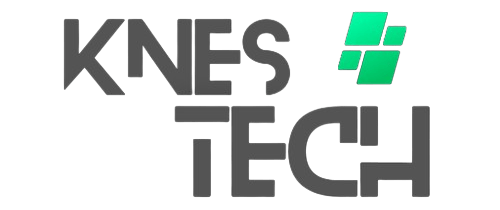Last Update: May 13, 2024
The inquiry, “Do All USB-C Cables Support 100W?” delves into the compatibility and capabilities of USB-C cables in relation to high-power charging. As USB-C becomes increasingly prevalent for various devices, understanding whether all USB-C cables can effectively handle 100W power delivery is crucial. In this exploration, we will assess the factors influencing USB-C cable compatibility with 100W charging and the implications for your charging needs.
Definition of USB-C Cable
A USB-C cable, or USB Type-C cable, is a type of USB (Universal Serial Bus) connector standard that was developed to offer a more versatile and user-friendly design compared to previous USB standards. USB-C cables have a distinctive oblong shape with a reversible connector, which means that you can plug them in either way, eliminating the frustration of trying to insert the cable correctly.
Key Features Of USB-C Cable Or Port
- Reversibility: USB-C connectors are designed with a symmetrical and reversible shape. This means that users can plug in the cable without worrying about the orientation of the connector. The reversible design eliminates the frustration of attempting to insert the cable correctly, making the user experience more intuitive.
- Versatility: USB-C is a versatile and universal standard that can be used for various functions. It supports not only data transfer but also power delivery and audio/video output. This versatility allows USB-C to be a single, multipurpose cable type for connecting and charging a wide range of devices, from smartphones and tablets to laptops and peripherals.
- Compact Size: USB-C connectors are smaller and more compact than their predecessors, such as USB-A and USB-B. The reduced size is particularly beneficial for modern, slim devices where space is at a premium. Despite its small form factor, USB-C is designed to handle higher power levels and faster data transfer rates.
- Fast Data Transfer: USB-C supports high-speed data transfer, with the ability to handle data rates of up to 10 gigabits per second (USB 3.1 Gen 2 standard). This makes USB-C suitable for tasks that require quick data transfer, such as backing up large files, accessing external storage devices, or syncing data between devices.
- Power Delivery: USB-C supports the USB Power Delivery (PD) specification, enabling higher power levels for charging devices. This is especially important for larger devices like laptops that require more power. USB Power Delivery allows for faster charging and can also provide power to peripherals like monitors and external hard drives.
- Audio/Video Support: USB-C can transmit audio and video signals, making it suitable for use in display connections. Some laptops, tablets, and smartphones use USB-C ports for video output, allowing users to connect their devices to external monitors or TVs using a single cable.
- Universal Standard: USB-C has become a widely adopted and standardized connector across different manufacturers and platforms. The universal nature of USB-C promotes interoperability, making it easier for users to connect their devices and accessories without worrying about compatibility issues.
- Bi-Directional Power Flow: USB-C cables support bi-directional power flow, meaning that power can flow in either direction. This capability is essential for scenarios where devices need to charge each other or share power, enhancing the overall flexibility of USB-C.
- Enhanced Durability: USB-C cables are designed for durability, with manufacturers often using robust materials for the connectors and cables. This helps ensure a longer lifespan, especially in situations where the cable is frequently plugged and unplugged.
- Backward Compatibility: While the physical connector is different, USB-C devices can often be used with older USB standards using adapters or cables with different connector types. This backward compatibility allows users to transition to USB-C while still using their existing USB peripherals.


Key Considerations: Exploring Three Crucial Aspects
USB-C Cable Or Port Versions
USB-C is a universal connector type that can be associated with different USB specifications, each specifying the capabilities and features of the USB technology.
USB-C connectors can be found in devices that support various USB specifications, including:
- USB 2.0: This is an older specification that supports data transfer rates of up to 480 Mbps. USB-C connectors can be used with USB 2.0 devices.
- USB 3.0 / USB 3.1 Gen 1: USB 3.0 and USB 3.1 Gen 1 are often used interchangeably and support data transfer rates of up to 5 Gbps. USB-C connectors can be compatible with USB 3.0/3.1 Gen 1 devices.
- USB 3.1 Gen 2: This specification supports faster data transfer rates of up to 10 Gbps. USB-C connectors can be used with USB 3.1 Gen 2 devices.
- USB 3.2 Gen 2×2: This specification, also known as USB 3.2, supports data transfer rates of up to 20 Gbps. Devices with USB-C connectors can implement USB 3.2 Gen 2×2 for higher-speed data transfer.
- USB4: This specification supports data transfer rates of up to 40 Gbps. USB-C connectors are commonly associated with USB4, and devices with USB-C ports may support USB4 features.
- USB4 V2: USB4 Version 2, the latest USB specification, boasts remarkable data transfer speeds of up to 80 Gbps. USB-C connectors are frequently linked with the advanced capabilities of USB4 Version 2, offering users the potential to experience enhanced features on devices equipped with USB-C ports.
Note: The USB specification and the USB connector type (like USB-C) are separate but related aspects of the USB standard. USB-C can be used with various USB specifications, and the performance and capabilities depend on the specific USB version supported by the device.
USB-C Cable Or Port Varients by PD Technology
USB Power Delivery (PD) is a protocol specification that extends the capabilities of USB-C, allowing for higher power levels and more flexible power delivery. USB PD is often associated with USB-C connectors to provide fast charging and power delivery for various devices. USB PD supports different power profiles, and these profiles determine the maximum power that can be delivered. Here are some common power profiles associated with USB PD:
- USB PD 2.0 Profiles:
- 5V/2A (10W): Basic charging power, similar to traditional USB charging.
- 5V/3A (15W): Commonly used for faster charging of smartphones and smaller devices.
- 9V/2A (18W): Common for fast-charging smartphones and some smaller laptops or tablets.
- 12V/1.5A (18W): Another profile for faster charging, used by some devices.
- 15V/2A (30W): Used for charging a broader range of devices, including some laptops.
- USB PD 3.0 Profiles:
- 5V/3A (15W): Similar to USB PD 2.0, commonly used for faster charging of various devices.
- 9V/3A (27W): Used for faster charging of smartphones and tablets.
- 15V/3A (45W): Supports charging larger devices, including some laptops.
- 20V/5A (100W): Enables high-power charging for larger devices like laptops.
- USB PD 3.1 Profiles:
- Fixed Supply Profiles:
- Profile 1: 5V/3A (15W)
- Profile 2: 9V/3A (27W)
- Profile 3: 15V/3A (45W)
- Profile 4: 20V/3A (60W) These profiles provide fixed voltage and current combinations, allowing for increased power delivery for a range of devices, including smartphones, tablets, and smaller laptops.
- Variable Supply Profiles:
- Profile 5: 3-21V/3A (63W max)
- Profile 6: 3-16V/5A (80W max)
- Profile 7: 3-21V/5A (105W max)
- Profile 8: 3-21V/5A (120W max) These variable supply profiles offer a range of voltage and current options, providing more flexibility for charging a broader array of devices. This is particularly useful for larger laptops and other power-hungry devices.
- Extended Power Range (EPR) Profiles:
- Profile 9: 3-40V/6A (240W max) The Extended Power Range (EPR) profile supports even higher power delivery, allowing for charging high-performance laptops, workstations, and other professional-grade equipment that require substantial power.
- Fixed Supply Profiles:
Note: The power profile negotiated between the USB PD charger and the connected device depends on the capabilities of both the charger and the device. USB PD allows for dynamic negotiation, so the charger and device can communicate and agree on the optimal power delivery for charging.
USB-C Cable Or Port Audio & Video Support
USB-C, with its increased versatility, supports both audio and video signals, making it a comprehensive solution for connecting various devices. Here are key aspects of USB-C audio and video support:
- Audio Support: USB-C can carry audio signals, allowing for the transmission of high-quality audio between devices. This is particularly useful for connecting headphones, speakers, microphones, and other audio peripherals directly to devices with USB-C ports.
- USB Audio Class: USB Audio Class specifications define how audio devices communicate with a computer or other host devices over USB. USB-C adheres to these specifications, enabling seamless integration of USB-C audio devices with compatible systems.
- Headphone Jack Replacement: Some smartphones and laptops have adopted USB-C as the primary port for audio output. In these cases, USB-C serves as a replacement for the traditional headphone jack, providing a digital audio connection.
- DAC (Digital-to-Analog Converter) Support: USB-C audio devices, such as headphones or external DACs, can incorporate built-in DACs to convert digital audio signals from the device to analog signals for playback. This helps maintain audio quality.
- Video Support: USB-C supports video signals, allowing users to connect external displays, monitors, and TVs directly to devices with USB-C ports. This is particularly prominent in laptops and tablets where USB-C serves as a versatile video output option.
- DisplayPort Alt Mode: USB-C often utilizes DisplayPort Alternate Mode (Alt Mode) to transmit video signals. DisplayPort Alt Mode allows USB-C to carry DisplayPort video signals, enabling the connection of external displays with high resolutions and refresh rates.
- HDMI Alt Mode: Some USB-C devices also support HDMI Alternate Mode, allowing USB-C to transmit HDMI video signals. This is beneficial for connecting devices to HDMI-equipped displays without the need for adapters.
Note: USB-C’s audio and video support contribute to its role as a universal connector, streamlining the connectivity experience for a wide range of devices and peripherals. Always check the specifications of your devices to ensure compatibility with the desired audio and video functionalities.
What Is Thunderbolt?
Thunderbolt is a high-speed data transfer and peripheral connection technology developed by Intel in collaboration with Apple. It uses the same USB-C connector but offers significantly higher data transfer speeds and additional features compared to standard USB. Thunderbolt supports daisy-chaining multiple devices, connecting external displays, and delivering power.
Thunderbolt versions
- Thunderbolt 1: Introduced in 2011, 10 Gbps data transfer using Mini DisplayPort.
- Thunderbolt 2: Released in 2013, doubled speed to 20 Gbps, maintained Mini DisplayPort.
- Thunderbolt 3: Introduced in 2015, switched to USB Type-C, 40 Gbps speed, versatile with USB 3.1, DisplayPort, and power delivery up to 100W.
- Thunderbolt 4: Announced in 2020, maintains 40 Gbps speed, stricter requirements, supports multiple 4K displays, PCIe at 32 Gbps, and enhanced security features. Requires USB4 compatibility.
- Thunderbolt 5: Announced in 2023, maintains 80 Gbps speed, stricter requirements, supports multiple 8K displays, and enhanced security features. Requires USB4 V2 compatibility.
Note: In general, Thunderbolt 1 and 2 were capable of delivering power to connected devices, but the maximum wattage was limited, typically ranging from around 10 to 36 watts.
It’s worth mentioning that the significant advancements in power delivery capabilities came with Thunderbolt 3, which supports up to 100 watts of power delivery. Thunderbolt 4, introduced later, maintains the 100-watt power delivery capability of Thunderbolt 3 with added features. While Thunderbolt 5, the most recent technology, enables power delivery support of up to 240W.
USB-C Cable Or Port with Thunderbolt
When a device has a USB-C port with Thunderbolt support, it means that the USB-C port is capable of not only USB data transfer and charging but also Thunderbolt-level data transfer speeds and additional functionalities.
Key Features of USB-C Cable Or Port with Thunderbolt
- Higher Data Transfer Speeds: Thunderbolt supports much higher data transfer speeds than standard USB. Thunderbolt 3, for example, can provide speeds of up to 40 gigabits per second (Gbps), allowing for faster file transfers and more bandwidth for connected devices.
- Power Delivery: USB-C with Thunderbolt can also support USB Power Delivery (PD), enabling high-power charging. This is particularly beneficial for charging laptops and other power-hungry devices.
- Display Connectivity: Thunderbolt supports video output, allowing users to connect external displays through a single cable. This is in addition to its data transfer and power delivery capabilities, making it a versatile solution for docking stations and external displays.
- Daisy-Chaining: Thunderbolt allows for daisy-chaining multiple devices together. This means you can connect multiple Thunderbolt-enabled devices to a single Thunderbolt port, simplifying cable management.
- Backward Compatibility: Devices with USB-C ports that support Thunderbolt are usually backward compatible with standard USB devices. However, the reverse may not be true—Thunderbolt devices may not work with USB-only ports.
Note: It’s important to check the specifications of your device and its ports to determine if it supports Thunderbolt. Not all USB-C ports have Thunderbolt capabilities, so the specific features and performance will depend on the device and its intended use.
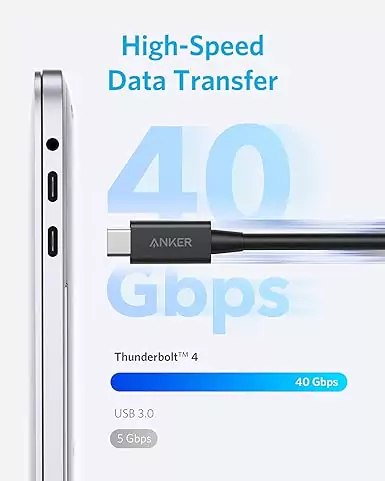
Image/Anker

Image/Anker

Image/Anker
Making the Right Choice: Key Points to Consider When Buying a USB-C Cable
- Compatibility Matters: Ensure that the USB-C cable is compatible with your specific devices. Check for compatibility with your smartphone, laptop, tablet, or any other gadgets you intend to connect.
- Power Delivery (PD) Requirements: If you’re looking for fast charging capabilities, check the Power Delivery (PD) specifications of the cable. Different devices may have varying power requirements, so choose a cable that can meet the charging needs of your gadgets.
- Data Transfer Speeds: Consider the data transfer speed offered by the USB-C cable. If you frequently transfer large files or use external storage devices, opt for a cable that supports higher data transfer rates, such as USB 3.1 or USB 3.2.
- Cable Durability: Evaluate the build quality and durability of the cable. Look for reinforced connectors and high-quality materials to ensure longevity, especially if you plan to use the cable regularly or in demanding conditions.
- Length and Flexibility: Choose a cable length that suits your needs, whether it’s for charging at a distance or connecting devices in close proximity. Additionally, consider the flexibility of the cable for ease of use and storage.
- Certifications and Standards: Look for USB-IF certification and compliance with industry standards. Certified cables are more likely to meet the required specifications, ensuring a reliable and safe connection.
- Consider Your Usage Scenario: Tailor your choice based on how you plan to use the cable. For example, if you need to connect your laptop to an external monitor, ensure the cable supports the necessary video output capabilities.
- Budget and Brand Reputation: Balance your budget constraints with the reputation of the brand. While it’s tempting to opt for the cheapest option, reputable brands often provide higher-quality cables that deliver consistent performance.
Note: When choosing a 100W USB-C cable, it’s important to ensure compatibility with your specific devices and to consider factors such as cable quality, durability, and any additional features that may be relevant to your needs.
Pioneering brands like Oppo, OnePlus, Xiaomi, and more innovate with proprietary charging technologies such as SuperVOOC, WarpCharge, HyperCharge, etc. Since these technologies are not universal, ensure the cable supports the specific charging technology of your device or, alternatively, verify if the device supports PD technology when opting for a universal cable.
Laptops often incorporate specialized technology in specific USB-C ports like Power Delivery, Displayport, and Data Transfer. Premium laptops may elevate connectivity with Thunderbolt ports for all in one solution for enhanced functionality.
If you have typical power requirements for charging devices, especially laptops, it’s advisable to check the specifications of the USB-C port or Thunderbolt port on your device to determine its power delivery capabilities.
Do All USB-C Cables Support 100W?
No, Not all USB-C cables support 100W power delivery. To ensure compatibility with high-power devices, such as laptops, it’s essential to check the cable’s specifications for Power Delivery (PD) support and wattage capabilities.
Top 100W USB-C Cables
Disclosure: This post contains affiliate links. If you make a purchase through these links, we may earn a commission at no additional cost to you.
Explore a curated selection of top-tier USB-C cables specifically designed to meet the demands of 100W power delivery.
USB-C To USB-C Cable USB 2.0
1. Anker PowerLine III 100W USB-C Cable
Anker PowerLine III 100W USB-C cable boasts ultra-fast 100W charging for laptops, tablets and smartphones, with a durable design making it ideal for those who prioritize rapid charging and long-lasting performance.
Pros:
- Budget-Friendly: An affordable option for charging and data transfer.
- Fast Charging: Supports up to 100W power delivery(PD) 3.0 for rapid charging when paired with a compatible charger.
- Wide compatibility: Works with iPhone 15 series, Galaxy S23, and other USB-C devices.
- Hassle-Free Use: Reversible Type-C connector for easy plugging.
- E-maker Chip: Built-in *E-marker chip enhances charging efficiency.
Cons:
- Limited Speed: USB 2.0 only, meaning data transfer speeds are limited to 480 Mbps. Not ideal for transferring large files.
- No video output: video output and monitor extension are not supported.
Overall,
The Anker PowerLine III 100W USB-C Cable is a great choice for those who prioritize fast charging and durability, especially for laptops and other power-hungry devices. If data transfer is important or you’re on a tight budget, a standard USB-C cable might be sufficient.
Additional Points To Consider:
- It’s Backed by a Limited Lifetime Warranty.

2. ANKER 333 100W USB-C Cable
The ANKER 333 100W USB-C cable is a good option for those looking for a durable and fast-charging USB-C cable. Here’s a quick rundown of its pros and cons:
Pros:
- Fast Charging: Supports up to 100W of power delivery(PD3.0), which can quickly charge laptops and other USB-C devices.
- Durable: Built tough with a braided nylon exterior that Anker claims can withstand 12,000 bends.
- E-maker Chip: Built-in *E-marker chip enhances charging efficiency.
- Wide compatibility: Works with iPhone 15 series, Galaxy S23, and other USB-C devices.
- Long Length: Available in different lengths (3.3ft, 6ft, and 10ft) to suit your needs.
Cons:
- Limited Speed: USB 2.0 only, meaning data transfer speeds are limited to 480 Mbps. Not ideal for transferring large files.
- Thicker: May be thicker than standard USB-C cables due to braiding.
- No video output: video output and monitor extension are not supported
Overall,
The Anker 333 100W USB-C cable is a reliable cable for charging your devices quickly. However, if you need a cable for fast data transfer as well, you might want to consider other options that support USB 3.0 or higher.
Additional Points To Consider:
- It’s Backed by a Limited Lifetime Warranty.

3. Ugreen 100W USB-C Cable
The Ugreen 100W USB-C cable is a good option for those looking for a fast and durable USB-C cable. Here’s a quick rundown:
Pros:
- Fast Charging: Supports fast charging up to 100W of power delivery(PD3.0) with compatible devices and chargers.
- Durable: Braided nylon exterior for strength and tangle resistance.
- E-maker Chip: Built-in *E-marker chip for safety and stable charging.
- Wide compatibility: Works with iPhone 15 series, Galaxy S23, and other USB-C devices.
- Long Length: Available in various lengths (1.6ft,3.3ft, 6.6ft and 10ft).
Cons:
- Limited Speed: USB 2.0 only, meaning data transfer speeds are limited to 480 Mbps. Not ideal for transferring large files.
- Thicker: May be thicker than standard USB-C cables due to braiding.
- No video output: video output and monitor extension are not supported.
Overall,
This 100W USB-C cable is a great choice for quickly charging your laptop, phone, or other USB-C devices. It’s well-built and should last a long time. However, if you need a cable for data transfer as well, you may want to consider a different option that specifies data transfer speeds.
Additional Points To Consider:
- It’s Backed by a 24-month warranty.

4. Belkin 100W USB-C Cable
The Belkin 100W USB-C cable is a solid option for those seeking a fast and durable charging solution. Here’s a quick rundown:
Pros:
- Fast Charging: Supports up to 100W PD3.0 charging, enabling rapid top-ups for compatible devices.
- Durable: Double braided nylon exterior is built to withstand wear and tear.
- USB-IF Certified: USB-IF certified for quality and compatibility.
- E-maker Chip: Built-in *E-marker chip enhances charging efficiency.
- Wide compatibility: Works with iPhone 15 series, Galaxy S23, and other USB-C devices.
- Long Length: Available in 2m (6.6ft) and 3m (10ft) lengths for convenience.
Cons:
- Price: slightly more expensive than some competitor cables.
- Limited Speed: USB 2.0 only, meaning data transfer speeds are limited to 480 Mbps.
- Thicker: May be thicker than standard USB-C cables due to braiding.
- No video output: video output and monitor extension are not supported
Overall,
This 100W USB-C cable is a great choice for those who prioritize fast charging, durability, and data transfer speeds. The braided nylon exterior and long lengths are bonus features.
Additional Points To Consider:
- It’s Backed by a 24-month warranty.

5. Anker Powerline III Flow 100W USB-C Cable
Anker’s Powerline III Flow 100W USB-C cable offers a luxurious experience with its silicone exterior while boasting incredible durability and rapid charging capabilities (up to 100W with compatible charger).
Pros:
- Soft and comfortable grip: Silicone exterior makes it pleasant to hold.
- Fast charging: Supports up to 100W Power Delivery (PD) 3.0 for rapid charging with compatible chargers.
- E-maker Chip: Built-in *E-marker chip enhances charging efficiency.
- Tangle-free: Flexible design minimizes the risk of knots.
- Wide compatibility: Works with iPhone 15 series, Galaxy S23, and other USB-C devices.
- Long Length: Available in different lengths (3ft, 6ft) to suit your needs.
Cons:
- Slower data transfer: Uses USB 2.0 for data transfer, slower than newer USB versions.
- Potentially higher price: slightly more expensive than some competitors.
- No media display: Doesn’t support connecting to monitors for video output.
Overall,
The Anker Powerline III Flow 100W USB-C cable is a compelling option for users who prioritize a comfortable grip, long-lasting construction, and fast charging. However, if data transfer speed is a major concern, you might consider exploring USB 3.0 or later options.
Additional Points To Consider:
- It’s Backed by an 18-month warranty.

USB-C To USB-C Cable USB 3.0
1. Cable Matters 100W USB-C Cable
The Cable Matters 100W USB-C cable delivers the trifecta of tech needs: ultrafast 10Gbps data transfer for zipping through files, crystal clear 4K@60Hz video output for stunning visuals, and rapid 100W power delivery to keep your devices charged at full speed.
Pros:
- Fast data transfer: Supports 10Gbps speeds, ideal for transferring large files.
- 4K@60Hz video: Enjoy high-resolution displays with a smooth refresh rate.
- 100W power delivery: Charges laptops and other devices quickly.
- USB-IF Certified: USB-IF certified for quality and compatibility.
- E-maker Chip: Built-in *E-marker chip enhances charging efficiency.
- Wide compatibility: Works with iPhone 15 series, Galaxy S23, and other USB-C devices.
Cons:
- Stiffness: some users find the cable a bit stiff, which can be inconvenient in some situations.
- Limited length: 3.3ft (1m) might be short for some users.
- Durability Concerns: May not be the most long-lasting option.
Overall,
The Cable Matters 100W USB-C cable is a good choice for users who prioritize fast data transfer and video output. The USB-IF certification guarantees its functionality and quality. However, the cable’s short length might be a drawback for some.
Additional Points To Consider:
- It’s Backed by a 12-month warranty.

2. Anker PowerLine II 100W USB-C Cable
The Anker PowerLine II USB-C to USB-C 3.1 Gen 2 Cable with Power Delivery is a strong contender. This cable boasts impressive durability, fast charging thanks to Power Delivery, and speedy data transfer rates.
Pros:
- Built Tough: Anker is known for its strong cables, and this one is no exception. It’s reinforced to withstand wear and tear.
- Fast Charging: It supports Power Delivery, so you can quickly charge compatible laptops and phones.
- Fast Data Transfer: It offers USB 3.1 Gen 2 speeds, which is great for transferring large files.
- USB-IF Certified: USB-IF certified for quality and compatibility.
- E-maker Chip: Built-in *E-marker chip enhances charging efficiency.
- Future-proof: Supports the latest USB standards, including the ability to transmit audio and 4K video signals.
- Wide compatibility: Works with iPhone 15 series, Galaxy S23, and other USB-C devices.
Cons:
- Length: The 3ft version might be short for some needs.
- Price: While not the most expensive cable, some may find similar features for a lower price.
Overall:
This 100W USB-C cable is a great choice for anyone looking for a durable, high-performance USB-C cable that can handle fast charging and data transfer. If you prioritize flexibility or length, consider other options.
Additional Points To Consider:
- It’s Backed by a Limited Lifetime Warranty.

Thunderbolt USB-C to USB-C Cable
1. ANKER Thunderbolt 100W USB-C Cable
The Anker Thunderbolt 4 Cable is a well-regarded option for those looking for a reliable and fast Thunderbolt 4 connection. Here’s a quick rundown of its pros and cons:
Pros:
- Fast Data Transfer & Media Display: Delivers the full 40Gbps data transfer speed of Thunderbolt 4, allowing for quick file transfers and a smooth 8K display connection.
- Fast Charging: Supports up to 100W charging for compatible devices.
- Durability: Built with quality materials for long-lasting use.
- Intel Certified: Ensures compatibility with all Thunderbolt 4 devices.
- Long Length: available in two lengths (2.3ft and 6ft).
Cons:
- Potentially higher price: slightly more expensive than standard 100W USB-C Cables.
overall,
The Anker Thunderbolt 4 100W USB-C Cable is a great choice for users who need a reliable and fast Thunderbolt 4 connection at a good price. It offers the full performance of the standard and is built to last. You might consider other options if you prioritize a more flexible length or a super-premium feel.
Additional Points To Consider:
- It’s Backed by an 18-month warranty.

2. Belkin Thunderbolt 100W USB-C Cable
The Belkin Thunderbolt 4 Cable is a well-regarded option for those needing a cable with the latest Thunderbolt 4 standard. Here’s a quick rundown of its pros and cons:
Pros:
- Fast Data Transfer & Media Display: Speeds up to 40Gbps, making it ideal for large files and multitasking. and smooth 8K display connection.
- Fast Charging: Supports up to 100W of power, allowing you to charge laptops and other devices quickly.
- Intel Certified: Ensures compatibility with all Thunderbolt 4, Thunderbolt 3, USB4, and older USB standards devices.
- Long Length: Available in various lengths to suit your needs(3.3ft, 6.6ft).
Cons:
- Potentially higher price: expensive than some competitor cables.
Overall,
The Belkin Thunderbolt 4 100W USB-C Cable is a great choice for anyone who needs a high-performance cable for data transfer, power delivery, or connecting devices like monitors. While the price may be a turnoff for some, the quality and features make it a solid investment, especially for future-proofing your setup. And it has a 24-month warranty.

*E-Marker Chip: In USB-C cables, an “e-marker chip” is a component that facilitates communication between devices. It stores information about the cable’s capabilities and helps negotiate power levels, ensuring safe and efficient power delivery.
Also Read: Is 100W Power Adapter Worth It? (5 Questions Answered!), Is 150W Power Adapter Enough? (6 Questions Answered!)
Feel free to leave a comment if you have any queries regarding this.