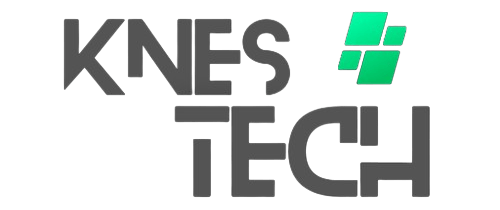Last Update: July 16, 2024
The power struggle is real. Ever stare at a dwindling battery percentage with mounting panic? The modern world revolves around our ever-connected devices, and a dead battery can feel like a productivity apocalypse. Enter the 100W desktop charger, a new tech hero promising lightning-fast charging speeds and the ability to juice up multiple devices simultaneously. But with all the hype, the question remains: Do You Need a 100W Desktop Charger?
This comprehensive guide dives deep into the world of 100W charging, exploring its benefits, drawbacks, and who can truly benefit from this high-powered marvel. We’ll help you decide if a 100W charger is the missing piece to your tech puzzle or if a more traditional option is the better fit for your charging habits.
The Allure of 100W Charging
- Lightning Speed: The undeniable star of the show is the blazing-fast charging speeds. A compatible 100W charger can significantly slash charging times for laptops and high-end smartphones that support this technology. Imagine getting your laptop battery back to 50% in under 30 minutes – that’s a game-changer for busy professionals and gamers.
- Powerhouse for Many Devices: Many 100W chargers boast multiple ports, allowing you to simultaneously juice up your laptop, tablet, and smartphone. This is a dream come true for multi-device users who juggle work and entertainment on various gadgets. No more scrambling for outlets or separate chargers!
- Future-Proofing Your Setup: With the ever-increasing power demands of new laptops and smartphones, a 100W charger ensures you’re equipped for the future. You won’t be left scrambling for a new charger every time you upgrade your device.
Some Popular Terms In Charger
- Power Delivery (PD) Technology: USB Power Delivery (PD) technology is a standard for fast charging and power delivery over USB connections, supporting higher power output, bidirectional power delivery, variable voltage levels, universal compatibility, and data transfer with USB Type-C connectors.
- GaN Technology: GaN (Gallium Nitride) technology involves using a semiconductor material with high efficiency and fast-switching properties, leading to smaller, more efficient electronic devices, particularly in power supplies and chargers.
- Programmable Power Supply (PPS) Technology: PPS fast charging is the most advanced charging technology for USB-C devices. The technology adjusts the voltage and current in real-time, depending on a device’s charging status, feeding it with maximum power.
- Qualcomm Quick Charge (QC) Technology: QC technology is a proprietary fast-charging technology developed by Qualcomm, known for delivering higher charging speeds, intelligent charging algorithms, and voltage/current adjustments for compatible mobile devices.
Who Can Benefit Most from 100W Charging?
- Laptop Warriors: If your work or gaming life revolves around a powerful laptop, a 100W charger can be a lifesaver. It ensures you can quickly recharge during short breaks, maximizing your productivity and minimizing downtime.
- Fast Phone Chargers: Do you own a high-end smartphone that supports 100W charging and value every minute of battery life? Then, a 100W charger is a wise investment. Imagine never having to worry about a dead phone during a commute or important meeting.
- Multi-tasking Masters: For those who constantly need to keep multiple devices charged, a 100W charger with multiple ports simplifies the process. Ditch the clutter of multiple chargers and free up valuable outlets on your desk.
Before You Buy: A Reality Check
- Compatibility Check: Not all devices are created equal. Make sure your laptop and phone actually support 100W charging before you hit “buy.” Using an incompatible charger can damage your device, so double-check the specifications to avoid a costly mistake.
- Price vs. Performance: 100W chargers tend to have a higher price tag compared to their lower-wattage counterparts. Consider if the faster charging speeds justify the additional cost. If you’re a casual user who rarely runs out of battery, a lower-wattage charger might be a more budget-friendly option.
- Real-World Usage: Do you find yourself constantly battling low battery levels? Or do you typically charge your devices overnight? If you rarely find yourself needing a quick charge, a 100W charger might be overkill.
Top 100W Desktop Charger
Disclosure: This Post Contains Affiliate Links. If You Make A Purchase Through These Links, We May Earn A Commission At No Additional Cost To You.
1. Anker 112W 6-Port Charger
The Anker 112W 6-Port Charger boasts a whopping 112W of power to juice up all your devices, from phones and tablets to wearables and more. With 3 USB-C ports and 3 USB-A ports, it offers ultimate versatility. Plus, its compact design and Anker’s PowerIQ technology make it a powerful and portable charging companion.
Pros:
- Versatile Charging: Handles a wide range of devices with 3 USB-C and 3 USB-A ports.
- Compact & Portable: GaN technology keeps it light and travel-friendly. And also makes it Power Efficient.
- Fast Charging: 30W USB-C port offers speedy charging for phones (compatible models).
- PowerIQ Technology: Ensures safe and optimized charging with wider fast-charging compatibility (check specifics for QC, PD, Apple, Samsung).
- Cable Organizer Included: Keeps your charging station tidy.
- Reputable Brand: Anker is known for reliable tech products.
Cons:
- Shared Power Output: 112W is total, not per port, meaning slower charging for multiple devices plugged in.
- Single 30W USB-C Port: only one USB-C port supports 30W output and other USB ports support lower output.
- No Charging Cables Included: Requires you to provide your own cables.
- Limited Laptop Charging: May not be ideal for high-wattage laptops.
Overall:
The Anker 112W 6-Port Charger tackles clutter with versatile ports and fast charging, but the shared power output slows things down when multiple devices are juicing up. Great for families and portable use, but double-check for high-wattage laptop needs.
Read Full Review: Anker (112W 6-Port) Charging Station Review: Power Up Everything
Additional Points To Consider:
- The Anker 112W 6-Port Charger Comes With An 18-month Warranty.

2. Anker Charging Station (9-in-1 100W)
This 100W desktop charger boasts a headline-grabbing 100W USB-C port for super-fast laptop charging, but that’s just the tip of the iceberg. It also packs in additional USB-C and USB-A ports to keep all your other devices powered up, and its clever design keeps clutter at bay.
Pros:
- Blazing-fast charging: Power your laptop in a flash with the 100W USB-C port (requires E-Marker cable).
- Multi-device charging: Juice up phones, tablets, and more with additional USB ports.
- PowerIQ Technology: Ensures safe and optimized charging with wider fast-charging compatibility (check specifics for QC, PD, Apple, Samsung).
- Space-saving design: The compact and organized layout keeps your charging area clutter-free.
- Built-in safety features: Surge protection and Anker’s safety system safeguard your devices.
Cons:
- Limited surge protection: Might not be enough for areas with frequent power surges.
- Not Portable: its size makes it less ideal for travel.
- Variable USB-C speeds: Not all USB-C ports offer fast charging.
- Shared power delivery: Charging multiple devices can slow down individual charging speeds.
Overall:
The Anker Charging Station (9-in-1 100W) is a powerful and versatile option for streamlining your charging needs. However, consider the surge protection limitations and variable USB-C speeds before you buy.
Read Full Review: Anker Charging Station (9-in-1 100W) Review: A Powerful and Versatile Charging Hub
Additional Points To Consider:
- The Anker Charging Station (9-in-1 100W) Comes With An 18-month Warranty.

3. Anker 727 Charging Station (GaNPrime 100W)
This 100W desktop charger boasts a 100W USB-C port for ultrafast laptop charging alongside multiple USB-A and AC outlets. We’ll see if it lives up to the hype in terms of versatility, safety, and keeping your workspace organized.
Pros:
- Fast Charging: The 100W USB-C ports deliver exceptional speeds for laptops and other compatible devices.
- Versatile: Charges a wide range of devices with 2 USB-C ports, 2x USB-A ports, and 3x standard AC outlets.
- Compact & Portable: GaN technology keeps it light and travel-friendly. And also makes it Power Efficient.
- Space-Saving: Combines a power strip and multiple chargers into one unit, reducing clutter.
- PowerIQ Technology: Ensures safe and optimized charging with wider fast-charging compatibility (check specifics for QC, PD, Apple, Samsung).
- Safety Features: Anker’s ActiveShield 2.0 technology protects your devices from overheating, overloading, and short circuits.
Cons:
- Price: Expect a premium price point compared to basic charging stations.
- Lacks Surge Protection: The Anker 727 Doesn’t Offer Built-In Surge Protection To Safeguard Your Devices.
Overall:
If you prioritize fast laptop charging, a clean desk setup, and Anker’s reputation for quality, the Anker 727 Charging Station (GaNPrime 100W) is a compelling choice. However, the lack of Surge Protection and its Premium Price might be drawbacks for some users. Consider your needs before making a decision.
Read Full Review: Anker 727 Charging Station (GaNPrime 100W) Review: Power Up Your Tech Life
Additional Points To Consider:
- The Anker 727 Charging Station (GaNPrime 100W) Comes With A 24-month Warranty.

4. Anker 7-in-1 USB-C Charging Station (100W)
This 100W desktop charger conquers cable clutter with ultra-fast 100W charging for laptops, a multitude of ports for 7 devices, a space-saving design, and Anker’s trusted safety features.
Pros
- Powerful charging: 100W USB-C PD port delivers super fast charging for laptops.
- Versatile: Charges multiple devices simultaneously with 2x 100W USB-C, 2x USB-A & 3x AC outlets.
- PowerIQ Technology: Ensures safe and optimized charging with wider fast-charging compatibility (check specifics for QC, PD, Apple, Samsung).
- Space-saving design: Combines power strip and chargers into one unit, reducing desk clutter.
- Safety features: Anker’s ActiveShield protects devices from overheating, overload, short circuits.
- Anker reputation: Known for reliable and high-quality charging products.
Cons
- Not portable: Size make it less ideal for travel.
- Pricey: Expect a premium price compared to basic charging stations.
Overall:
A compelling choice for desktops or home offices if you prioritize fast laptop charging, a clean workspace, and Anker’s quality reputation. But, consider a smaller option for travel needs due to its size.
Read Full Review: Anker 7-in-1 USB-C Charging Station (100W) Review: Powerhouse for Your Desk?
Additional Points To Consider:
- The Anker 7-in-1 USB-C Charging Station (100W) Comes With A 24-month Warranty.

5. UGREEN DigiNest Pro 100W
This 100W desktop charger packs a punch with dual 100W USB-C ports for ultrafast charging and a space-saving design thanks to GaN technology. It even has built-in safety features for peace of mind.
Pros:
- Powerful Charging: Dual 100W USB-C PD ports for fast laptop and phone charging.
- Versatile: Additional 22.5W USB-C and USB-A ports for various devices.
- Power Efficient: GaN technology reduces energy waste during charging.
- Convenience: Integrated 6ft extension cord eliminates separate cable.
- Multi-device Support: Three AC outlets for powering non-USB devices.
- Safety Features: Built-in overload, overcurrent, and grounded protection.
Cons:
- Shared Wattage: Charging speeds may be reduced when using multiple ports simultaneously.
- Limited Portability: Though it has GaN technology, it’s not ideal for travel due to its size.
- Stiff Cable: The included cable might be a bit inflexible.
- Price: More expensive than some competitors.
Overall, the UGREEN DigiNest Pro 100W Charging Station is a powerful and versatile option for decluttering your desk and charging multiple devices efficiently. It boasts fast charging, a compact design, and built-in safety features. However, the shared wattage might limit charging speeds when using all ports, the cable can be stiff, and it’s pricier than some competitors.
Read Full Review: UGREEN DigiNest Pro 100W Review: Untangling Your Charging Needs
Additional Points To Consider:
- The UGREEN DigiNest Pro 100W Comes With A 24-month Warranty.

The Verdict: Tailoring the Charger to Your Needs
A 100W desktop charger is a great choice for power users who prioritize speed, convenience, and future-proofing their tech arsenal. However, for casual users with compatible devices, a lower-wattage charger might suffice.
Also Read: Is 100W Power Adapter Worth It? (4 Questions Answered!), The Best 100W USB-C Cables in 2024: A Comprehensive Guide
The Final Word: Do You Need a 100W Desktop Charger?
Carefully evaluate your charging habits and device compatibility before making a decision. If you crave maximum speed and versatility for your power-hungry devices, a 100W desktop charger might be the perfect addition to your tech setup. But if affordability and standard charging times are your priorities, a less powerful charger might be the more practical option.
Beyond the Basics
This article has just scratched the surface of the world of 100W charging. Here are some additional points to consider:
- GaN vs. Silicon Chargers: Many 100W chargers utilize Gallium Nitride (GaN) technology, offering smaller size, better heat management, and higher efficiency compared to traditional silicon chargers.
- Safety Features: Look for a 100W charger with built-in safety features like over-current and over-voltage protection to ensure the safety of your devices.
- Portability vs. Power: While some 100W chargers boast compact designs, they might not be ideal for travel due to their higher power requirements.
By considering these factors, you can make an informed decision about whether a 100W desktop charger is the right fit for your needs and charging habits.
Note: Brands Such As Samsung, Huawei, Oppo, OnePlus, Xiaomi, etc Have Proprietary Charging Technologies Like Adaptive Fast Charging, SuperCharge, SuperVOOC, WarpCharge, And HyperCharge, Designed Exclusively For Their Devices. These Technologies Are Not Universally Compatible. When Purchasing Chargers For These Brands, Ensure That The Charger Supports The Specific Charging Technology Tailored For Each Brand’s Devices.
While These Premium Brands Offer Proprietary Charging Technologies For Their Devices, It’s Important To Note That Some Of Their High-End Devices Also Support Universal Technologies Such As USB Power Delivery (PD), Qualcomm Quick Charge (QC) Technology, Etc.