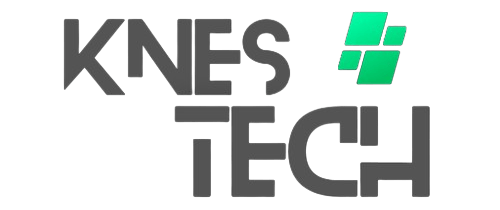Last Update: July 04, 2024
As technology advances, the need for efficient and high-speed charging solutions has become paramount. USB-C has emerged as the universal standard for charging and data transfer, with 100W USB-C cables leading the charge (pun intended) in powering a wide range of devices, from smartphones and tablets to laptops and even some desktop computers. In this blog, we’ll explore the best 100W USB-C cables available in 2024, their features, and why they stand out in the crowded market.
Why 100W USB-C Cables?
100W USB-C cables are capable of delivering up to 100 watts of power, making them ideal for charging high-powered devices. They support USB Power Delivery (USB PD) standards, ensuring fast and efficient charging. These cables are also capable of high-speed data transfer, making them versatile for both charging and data needs.
Top 100W USB-C Cables in 2024
Disclosure: This post contains affiliate links. If you make a purchase through these links, we may earn a commission at no additional cost to you.
Here are some of the best 100W USB-C cables you can buy in 2024:
USB-C To USB-C Cable USB 2.0
1. Anker PowerLine III USB-C to USB-C 100W Cable
Anker’s PowerLine III USB-C to USB-C 100W Charger Cable boasts ultra-fast 100W charging for laptops, tablets and smartphones, with a durable design making it ideal for those who prioritize rapid charging and long-lasting performance.
Pros:
- Budget-Friendly: An affordable option for charging and data transfer.
- Fast Charging: Supports up to 100W power delivery(PD) 3.0 for rapid charging when paired with a compatible charger.
- Wide compatibility: Works with iPhone 15 series, Galaxy S23, and other USB-C devices.
- Hassle-Free Use: Reversible Type-C connector for easy plugging.
- E-maker Chip: Built-in *E-marker chip enhances charging efficiency.
Cons:
- Limited Speed: USB 2.0 only, meaning data transfer speeds are limited to 480 Mbps. Not ideal for transferring large files.
- No video output: video output and monitor extension are not supported.
Overall,
the Anker PowerLine III USB-C to USB-C 100W is a great choice for those who prioritize fast charging and durability, especially for laptops and other power-hungry devices. If data transfer is important or you’re on a tight budget, a standard USB-C cable might be sufficient.
Additional Points To Consider:
- It’s Backed by a Limited Lifetime Warranty.

2. ANKER 333 USB-C to USB-C Cable
The Anker 333 USB-C to USB-C cable (100W) is a good option for those looking for a durable and fast-charging USB-C cable. Here’s a quick rundown of its pros and cons:
Pros:
- Fast Charging: Supports up to 100W of power delivery(PD3.0), which can quickly charge laptops and other USB-C devices.
- Durable: Built tough with a braided nylon exterior that Anker claims can withstand 12,000 bends.
- E-maker Chip: Built-in *E-marker chip enhances charging efficiency.
- Wide compatibility: Works with iPhone 15 series, Galaxy S23, and other USB-C devices.
- Long Length: Available in different lengths (3.3ft, 6ft, and 10ft) to suit your needs.
Cons:
- Limited Speed: USB 2.0 only, meaning data transfer speeds are limited to 480 Mbps. Not ideal for transferring large files.
- Thicker: May be thicker than standard USB-C cables due to braiding.
- No video output: video output and monitor extension are not supported
Overall,
the Anker 333 is a reliable cable for charging your devices quickly. However, if you need a cable for fast data transfer as well, you might want to consider other options that support USB 3.0 or higher.
Additional Points To Consider:
- It’s Backed by a Limited Lifetime Warranty.

3. UGREEN USB-C to USB-C Cable
The Ugreen 100W USB-C cable is a good option for those looking for a fast and durable USB-C cable. Here’s a quick rundown:
Pros:
- Fast Charging: Supports fast charging up to 100W of power delivery(PD3.0) with compatible devices and chargers.
- Durable: Braided nylon exterior for strength and tangle resistance.
- E-maker Chip: Built-in *E-marker chip for safety and stable charging.
- Wide compatibility: Works with iPhone 15 series, Galaxy S23, and other USB-C devices.
- Long Length: Available in various lengths (1.6ft,3.3ft, 6.6ft and 10ft).
Cons:
- Limited Speed: USB 2.0 only, meaning data transfer speeds are limited to 480 Mbps. Not ideal for transferring large files.
- Thicker: May be thicker than standard USB-C cables due to braiding.
- No video output: video output and monitor extension are not supported.
Overall,
This cable is a great choice for quickly charging your laptop, phone, or other USB-C devices. It’s well-built and should last a long time. However, if you need a cable for data transfer as well, you may want to consider a different option that specifies data transfer speeds.
Additional Points To Consider:
- It’s Backed by a 24-month warranty.

4. Belkin USB-C to USB-C cable
The Belkin USB-C to USB-C 100W cable is a solid option for those seeking a fast and durable charging solution. Here’s a quick rundown:
Pros:
- Fast Charging: Supports up to 100W PD3.0 charging, enabling rapid top-ups for compatible devices.
- Durable: Double braided nylon exterior is built to withstand wear and tear.
- USB-IF Certified: USB-IF certified for quality and compatibility.
- E-maker Chip: Built-in *E-marker chip enhances charging efficiency.
- Wide compatibility: Works with iPhone 15 series, Galaxy S23, and other USB-C devices.
- Long Length: Available in 2m (6.6ft) and 3m (10ft) lengths for convenience.
Cons:
- Price: slightly more expensive than some competitor cables.
- Limited Speed: USB 2.0 only, meaning data transfer speeds are limited to 480 Mbps.
- Thicker: May be thicker than standard USB-C cables due to braiding.
- No video output: video output and monitor extension are not supported
Overall,
This cable is a great choice for those who prioritize fast charging, durability, and data transfer speeds. The braided nylon exterior and long lengths are bonus features.
Additional Points To Consider:
- It’s Backed by a 24-month warranty.

5. Anker Powerline III Flow USB-C to USB-C Cable
Anker’s Powerline III Flow USB-C to USB-C Cable offers a luxurious experience with its silicone exterior while boasting incredible durability and rapid charging capabilities (up to 100W with compatible charger).
Pros:
- Soft and comfortable grip: Silicone exterior makes it pleasant to hold.
- Fast charging: Supports up to 100W Power Delivery (PD) 3.0 for rapid charging with compatible chargers.
- E-maker Chip: Built-in *E-marker chip enhances charging efficiency.
- Tangle-free: Flexible design minimizes the risk of knots.
- Wide compatibility: Works with iPhone 15 series, Galaxy S23, and other USB-C devices.
- Long Length: Available in different lengths (3ft, 6ft) to suit your needs.
- Various Colors. This allows you to choose a cable that matches your style or complements the device you’ll be using it with.
Cons:
- Slower data transfer: Uses USB 2.0 for data transfer, slower than newer USB versions.
- Potentially higher price: slightly more expensive than some competitors.
- No media display: Doesn’t support connecting to monitors for video output.
Overall,
the Anker Powerline III Flow USB-C is a compelling option for users who prioritize a comfortable grip, long-lasting construction, and fast charging. However, if data transfer speed is a major concern, you might consider exploring USB 3.0 or later options.
Additional Points To Consider:
- It’s Backed by an 18-month warranty.

USB-C To USB-C Cable USB 3.0
1. Cable Matters USB-C to USB-C Cable
the Cable Matters USB-C Cable delivers the trifecta of tech needs: ultrafast 10Gbps data transfer for zipping through files, crystal clear 4K@60Hz video output for stunning visuals, and rapid 100W power delivery to keep your devices charged at full speed.
Pros:
- Fast data transfer: Supports 10Gbps speeds, ideal for transferring large files.
- 4K@60Hz video: Enjoy high-resolution displays with a smooth refresh rate.
- 100W power delivery: Charges laptops and other devices quickly.
- USB-IF Certified: USB-IF certified for quality and compatibility.
- E-maker Chip: Built-in *E-marker chip enhances charging efficiency.
- Wide compatibility: Works with iPhone 15 series, Galaxy S23, and other USB-C devices.
Cons:
- Stiffness: some users find the cable a bit stiff, which can be inconvenient in some situations.
- Limited length: 3.3ft (1m) might be short for some users.
- Durability Concerns: May not be the most long-lasting option.
Overall,
This Cable Matters USB-C cable is a good choice for users who prioritize fast data transfer and video output. The USB-IF certification guarantees its functionality and quality. However, the cable’s short length might be a drawback for some.
Additional Points To Consider:
- It’s Backed by a 12-month warranty.

2. Anker PowerLine II USB-C to USB-C 3.1 Gen 2 Cable
The Anker PowerLine II USB-C to USB-C 3.1 Gen 2 Cable with Power Delivery is a strong contender. This cable boasts impressive durability, fast charging thanks to Power Delivery, and speedy data transfer rates.
Pros:
- Built Tough: Anker is known for its strong cables, and this one is no exception. It’s reinforced to withstand wear and tear.
- Fast Charging: It supports Power Delivery, so you can quickly charge compatible laptops and phones.
- Fast Data Transfer: It offers USB 3.1 Gen 2 speeds, which is great for transferring large files.
- USB-IF Certified: USB-IF certified for quality and compatibility.
- E-maker Chip: Built-in *E-marker chip enhances charging efficiency.
- Future-proof: Supports the latest USB standards, including the ability to transmit audio and 4K video signals.
- Wide compatibility: Works with iPhone 15 series, Galaxy S23, and other USB-C devices.
Cons:
- Length: The 3ft version might be short for some needs.
- Price: While not the most expensive cable, some may find similar features for a lower price.
Overall:
This cable is a great choice for anyone looking for a durable, high-performance USB-C cable that can handle fast charging and data transfer. If you prioritize flexibility or length, consider other options.
Additional Points To Consider:
- It’s Backed by a Limited Lifetime Warranty.

Thunderbolt USB-C to USB-C Cable
1. ANKER Thunderbolt USB-C to USB-C Cable
The Anker Thunderbolt 4 Cable is a well-regarded option for those looking for a reliable and fast Thunderbolt 4 connection. Here’s a quick rundown of its pros and cons:
Pros:
- Fast Data Transfer & Media Display: Delivers the full 40Gbps data transfer speed of Thunderbolt 4, allowing for quick file transfers and a smooth 8K display connection.
- Fast Charging: Supports up to 100W charging for compatible devices.
- Durability: Built with quality materials for long-lasting use.
- Intel Certified: Ensures compatibility with all Thunderbolt 4 devices.
- Long Length: available in two lengths (2.3ft and 6ft).
Cons:
- Potentially higher price: slightly more expensive than standard 100W USB-C Cables.
overall,
The Anker Thunderbolt 4 Cable is a great choice for users who need a reliable and fast Thunderbolt 4 connection at a good price. It offers the full performance of the standard and is built to last. You might consider other options if you prioritize a more flexible length or a super-premium feel.
Additional Points To Consider:
- It’s Backed by an 18-month warranty.

2. Belkin Thunderbolt USB-C to USB-C Cable
The Belkin Thunderbolt 4 Cable is a well-regarded option for those needing a cable with the latest Thunderbolt 4 standard. Here’s a quick rundown of its pros and cons:
Pros:
- Fast Data Transfer & Media Display: Speeds up to 40Gbps, making it ideal for large files and multitasking. and smooth 8K display connection.
- Fast Charging: Supports up to 100W of power, allowing you to charge laptops and other devices quickly.
- Intel Certified: Ensures compatibility with all Thunderbolt 4, Thunderbolt 3, USB4, and older USB standards devices.
- Long Length: Available in various lengths to suit your needs(3.3ft, 6.6ft).
Cons:
- Potentially higher price: expensive than some competitor cables.
Overall, the Belkin Thunderbolt 4 Cable is a great choice for anyone who needs a high-performance cable for data transfer, power delivery, or connecting devices like monitors. While the price may be a turnoff for some, the quality and features make it a solid investment, especially for future-proofing your setup. And it has a 24-month warranty.

*E-Marker Chip: In USB-C cables, an “e-marker chip” is a component that facilitates communication between devices. It stores information about the cable’s capabilities and helps negotiate power levels, ensuring safe and efficient power delivery.
Consideration When Buying a 100W USB-C cable
When purchasing a 100W USB-C cable, it’s essential to consider various factors to ensure you get the best product for your needs. Here are some key considerations:
Power Delivery (PD) Support
Ensure the cable supports USB Power Delivery (PD). This standard allows the cable to deliver up to 100 watts of power, making it suitable for charging high-powered devices such as laptops, tablets, and smartphones.
Data Transfer Speed
Depending on your needs, consider the data transfer speed of the cable. USB-C cables can offer different speeds:
- USB 2.0: Up to 480 Mbps
- USB 3.1 Gen 1: Up to 5 Gbps
- USB 3.1 Gen 2: Up to 10 Gbps
- USB 3.2 Gen 2×2: Up to 20 Gbps
- USB4/Thunderbolt 3,4: Up to 40 Gbps
Choose a cable that matches your data transfer requirements.
Build Quality and Durability
Look for cables with reinforced connectors and braided exteriors, as these are more resistant to wear and tear. A good-quality cable will have features like:
- Double-braided nylon: Increases durability and reduces fraying.
- Reinforced connectors: Prevents the cable from breaking at the connector ends.
- Flexible design: Reduces tangling and makes the cable easier to manage.
Length
Cables come in various lengths, typically ranging from 1 foot to 10 feet. Choose a length that fits your use case:
- Short cables (1-3 feet): Ideal for portable chargers and close-to-desk setups.
- Medium cables (3-6 feet): Versatile for most uses, including travel and home.
- Long cables (6-10 feet): Useful for setups where the power source is farther away.
Compatibility
Ensure the cable is compatible with your devices. Check for support with:
- Laptops and tablets: Ensure the cable can handle the power requirements of these devices.
- Smartphones: Verify compatibility with fast-charging standards.
- Peripherals: If using with USB-C monitors or external drives, ensure the cable supports the necessary power and data standards.
Certifications
Look for cables that are certified by relevant standards organizations. Certifications ensure that the cable meets safety and performance standards:
- USB-IF Certification: Indicates compliance with USB standards.
- Thunderbolt Certification: Ensures compatibility with Thunderbolt devices (if applicable).
- E-Marker Chip: For 100W USB-C cables, an E-marker chip is crucial as it verifies the cable can handle the high power delivery and data transfer rates.
Brand Reputation
Consider purchasing from reputable brands known for producing high-quality cables. Brands like Anker, Belkin, Cable Matters, and UGREEN have established themselves as reliable manufacturers in the market.
Warranty and Customer Support
Check if the cable comes with a warranty and reliable customer support. A good warranty can provide peace of mind and protection against defects or issues.
Also Read: Best USB-A to USB-C Cables in 2024: A Comprehensive Guide, Best 100W USB-C chargers in 2024: The Ultimate Guide, The Best 65W USB-C Chargers in 2024: A Detailed Exploration, Do All USB-C Cables Support 100W?
Conclusion
Choosing the best 100W USB-C cable can significantly enhance your charging and data transfer experience. The cables listed above offer a blend of durability, compatibility, and performance, making them the top choices for 2024. Whether you need a cable for your high-powered laptop, smartphone, or other USB-C devices, these options provide reliable and efficient solutions. As you invest in a new cable, consider your specific needs and device compatibility to ensure you get the best value and performance.
Stay charged and connected with the best 100W USB-C cables of 2024!