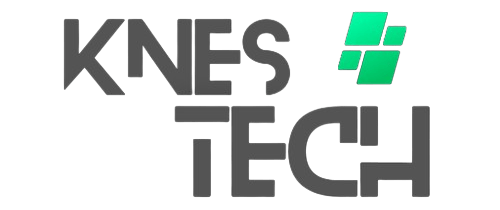Image Credit: Alexander Cameron/Amazon
Last update: June 15, 2024
USB-C has become the universal standard for charging and data transfer for many devices, from smartphones and tablets to laptops and peripherals. One of the key advantages of USB-C is its ability to deliver power at high wattages, which is essential for charging larger devices like laptops. A common question among users is, “Can all USB-C cables carry 60W of power?”. The answer is nuanced and depends on several factors, including the cable’s specifications, design, and certification. This blog will explore these aspects in detail.
Understanding USB-C and Power Delivery
USB-C
USB-C is a versatile connector standard that supports various protocols, including USB 2.0, USB 3.0, USB 3.1, USB 3.2, Thunderbolt 3, and Thunderbolt 4. The connector’s design allows for faster data transfer rates and higher power delivery capabilities compared to previous USB standards.
USB Power Delivery (PD)
USB Power Delivery (PD) is a specification that standardizes the delivery of power over USB-C. It allows devices to negotiate power levels up to 240W, facilitating faster and more efficient charging. USB PD supports various power profiles, including 5V at 3A (15W), 9V at 3A (27W), 15V at 3A (45W), and 20V at 5A (100W), 28V at 5A (140W), 36V at 5A (180W), 48V at 5A (240W).
Key Features Of USB-C Cable
- Reversibility: USB-C connectors are designed with a symmetrical and reversible shape. This means that users can plug in the cable without worrying about the orientation of the connector. The reversible design eliminates the frustration of attempting to insert the cable correctly, making the user experience more intuitive.
- Versatility: USB-C is a versatile and universal standard that can be used for various functions. It supports not only data transfer but also power delivery and audio/video output. This versatility allows USB-C to be a single, multipurpose cable type for connecting and charging a wide range of devices, from smartphones and tablets to laptops and peripherals.
- Compact Size: USB-C connectors are smaller and more compact than their predecessors, such as USB-A and USB-B. The reduced size is particularly beneficial for modern, slim devices where space is at a premium. Despite its small form factor, USB-C is designed to handle higher power levels and faster data transfer rates.
- Fast Data Transfer: USB-C supports high-speed data transfer, with the ability to handle data rates of up to 10 gigabits per second (USB 3.1 Gen 2 standard). This makes USB-C suitable for tasks that require quick data transfer, such as backing up large files, accessing external storage devices, or syncing data between devices.
- Power Delivery: USB-C supports the USB Power Delivery (PD) specification, enabling higher power levels for charging devices. This is especially important for larger devices like laptops that require more power. USB Power Delivery allows for faster charging and can also provide power to peripherals like monitors and external hard drives.
- Audio/Video Support: USB-C can transmit audio and video signals, making it suitable for use in display connections. Some laptops, tablets, and smartphones use USB-C ports for video output, allowing users to connect their devices to external monitors or TVs using a single cable.
- Universal Standard: USB-C has become a widely adopted and standardized connector across different manufacturers and platforms. The universal nature of USB-C promotes interoperability, making it easier for users to connect their devices and accessories without worrying about compatibility issues.
- Bi-Directional Power Flow: USB-C cables support bi-directional power flow, meaning that power can flow in either direction. This capability is essential for scenarios where devices need to charge each other or share power, enhancing the overall flexibility of USB-C.
- Enhanced Durability: USB-C cables are designed for durability, with manufacturers often using robust materials for the connectors and cables. This helps ensure a longer lifespan, especially in situations where the cable is frequently plugged and unplugged.
- Backward Compatibility: While the physical connector is different, USB-C devices can often be used with older USB standards using adapters or cables with different connector types. This backward compatibility allows users to transition to USB-C while still using their existing USB peripherals.
Key Considerations: Exploring Three Crucial Aspects
USB-C Cable Versions
USB-C is a universal connector type that can be associated with different USB specifications, each specifying the capabilities and features of the USB technology.
USB-C connectors can be found in devices that support various USB specifications, including:
- USB 2.0: This is an older specification that supports data transfer rates of up to 480 Mbps. USB-C connectors can be used with USB 2.0 devices.
- USB 3.0 / USB 3.1 Gen 1: USB 3.0 and USB 3.1 Gen 1 are often used interchangeably and support data transfer rates of up to 5 Gbps. USB-C connectors can be compatible with USB 3.0/3.1 Gen 1 devices.
- USB 3.1 Gen 2: This specification supports faster data transfer rates of up to 10 Gbps. USB-C connectors can be used with USB 3.1 Gen 2 devices.
- USB 3.2 Gen 2×2: This specification, also known as USB 3.2, supports data transfer rates of up to 20 Gbps. Devices with USB-C connectors can implement USB 3.2 Gen 2×2 for higher-speed data transfer.
- USB4: This specification supports data transfer rates of up to 40 Gbps. USB-C connectors are commonly associated with USB4, and devices with USB-C ports may support USB4 features.
- USB4 V2: USB4 Version 2, the latest USB specification, boasts remarkable data transfer speeds of up to 80 Gbps. USB-C connectors are frequently linked with the advanced capabilities of USB4 Version 2, offering users the potential to experience enhanced features on devices equipped with USB-C ports.
- Thunderbolt 3: Thunderbolt 3 offers data transfer speeds up to 40 Gbps, supports multiple protocols (USB, DisplayPort, PCI Express, Ethernet), and is ideal for tasks requiring high data throughput like video editing and large file transfers.
- Thunderbolt 4: Thunderbolt 4 maintains consistent data transfer rates of up to 40 Gbps, ensuring high-speed data transfers for various applications. It sets minimum performance requirements, guaranteeing all cables and ports support 40 Gbps speeds for reliable performance across devices.
Note: The USB specification and the USB connector type (like USB-C) are separate but related aspects of the USB standard. USB-C can be used with various USB specifications, and the performance and capabilities depend on the specific USB version supported by the device.
USB-C Cable by PD Technology
USB Power Delivery (PD) is a protocol specification that extends the capabilities of USB-C, allowing for higher power levels and more flexible power delivery. USB PD is often associated with USB-C connectors to provide fast charging and power delivery for various devices. USB PD supports different power profiles, and these profiles determine the maximum power that can be delivered. Here are some common power profiles associated with USB PD:
- USB PD 2.0 Profiles:
- 5V/2A (10W): Basic charging power, similar to traditional USB charging.
- 5V/3A (15W): Commonly used for faster charging of smartphones and smaller devices.
- 9V/2A (18W): Common for fast-charging smartphones and some smaller laptops or tablets.
- 12V/1.5A (18W): Another profile for faster charging, used by some devices.
- 15V/2A (30W): Used for charging a broader range of devices, including some laptops.
- USB PD 3.0 Profiles:
- 5V/3A (15W): Similar to USB PD 2.0, commonly used for faster charging of various devices.
- 9V/3A (27W): Used for faster charging of smartphones and tablets.
- 15V/3A (45W): Supports charging larger devices, including some laptops.
- 20V/5A (100W): Enables high-power charging for larger devices like laptops.
- USB PD 3.1 Profiles:
- Fixed Supply Profiles:
- Profile 1: 5V/3A (15W)
- Profile 2: 9V/3A (27W)
- Profile 3: 15V/3A (45W)
- Profile 4: 20V/3A (60W) These profiles provide fixed voltage and current combinations, allowing for increased power delivery for a range of devices, including smartphones, tablets, and smaller laptops.
- Variable Supply Profiles:
- Profile 5: 3-21V/3A (63W max)
- Profile 6: 3-16V/5A (80W max)
- Profile 7: 3-21V/5A (105W max)
- Profile 8: 3-21V/5A (120W max) These variable supply profiles offer a range of voltage and current options, providing more flexibility for charging a broader array of devices. This is particularly useful for larger laptops and other power-hungry devices.
- Extended Power Range (EPR) Profiles:
- Profile 9: 3-40V/6A (240W max) The Extended Power Range (EPR) profile supports even higher power delivery, allowing for charging high-performance laptops, workstations, and other professional-grade equipment that require substantial power.
- Fixed Supply Profiles:
Note: The power profile negotiated between the USB PD charger and the connected device depends on the capabilities of both the charger and the device. USB PD allows for dynamic negotiation, so the charger and device can communicate and agree on the optimal power delivery for charging.
USB-C Cable Or Port Audio & Video Support
USB-C, with its increased versatility, supports both audio and video signals, making it a comprehensive solution for connecting various devices. Here are key aspects of USB-C audio and video support:
- Audio Support: USB-C can carry audio signals, allowing for the transmission of high-quality audio between devices. This is particularly useful for connecting headphones, speakers, microphones, and other audio peripherals directly to devices with USB-C ports.
- USB Audio Class: USB Audio Class specifications define how audio devices communicate with a computer or other host devices over USB. USB-C adheres to these specifications, enabling seamless integration of USB-C audio devices with compatible systems.
- Headphone Jack Replacement: Some smartphones and laptops have adopted USB-C as the primary port for audio output. In these cases, USB-C serves as a replacement for the traditional headphone jack, providing a digital audio connection.
- DAC (Digital-to-Analog Converter) Support: USB-C audio devices, such as headphones or external DACs, can incorporate built-in DACs to convert digital audio signals from the device to analog signals for playback. This helps maintain audio quality.
- Video Support: USB-C supports video signals, allowing users to connect external displays, monitors, and TVs directly to devices with USB-C ports. This is particularly prominent in laptops and tablets where USB-C serves as a versatile video output option.
- DisplayPort Alt Mode: USB-C often utilizes DisplayPort Alternate Mode (Alt Mode) to transmit video signals. DisplayPort Alt Mode allows USB-C to carry DisplayPort video signals, enabling the connection of external displays with high resolutions and refresh rates.
- HDMI Alt Mode: Some USB-C devices also support HDMI Alternate Mode, allowing USB-C to transmit HDMI video signals. This is beneficial for connecting devices to HDMI-equipped displays without the need for adapters.
Note: USB-C’s audio and video support contribute to its role as a universal connector, streamlining the connectivity experience for a wide range of devices and peripherals. Always check the specifications of your devices to ensure compatibility with the desired audio and video functionalities.
Note: Thunderbolt 3 and 4 both offer data transfer speeds up to 40 Gbps, ideal for high-performance tasks. They support USB Power Delivery up to 240W, enabling efficient charging for various devices. Both standards support dual 4K displays, with Thunderbolt 4 extending support to a single 8K display and enhancing protocol support with PCIe at 32 Gbps, doubling Thunderbolt 3’s requirement. Thunderbolt 4 also sets stricter performance requirements, ensuring all cables and ports consistently support 40 Gbps speeds for a reliable experience across devices.
Considerations When Choosing a USB-C Cable for 60W Power Delivery
When selecting a USB-C cable that can reliably carry 60W of power, several key considerations come into play. These factors ensure that the cable will not only provide the required power but also do so safely and efficiently. Here’s a detailed look at what you need to consider:
Power Specifications
- Voltage and Current Ratings: The cable should support 20V at 3A to deliver 60W of power. Verify these ratings on the cable’s packaging or product listing.
Certification
- USB-IF Certification: USB-IF certification is a mark of quality and compliance with USB standards. Certified cables have undergone rigorous testing to ensure they meet the necessary safety and performance standards.
- Brand Reputation: Reputable brands are more likely to produce reliable, certified cables. Look for reviews and brand history to ensure quality.
Cable Construction
- Connector Quality: High-quality connectors ensure a stable and reliable connection. Look for cables with reinforced connectors to prevent wear and damage from frequent use.
Length of the Cable
- Impact on Performance: Longer cables can introduce more resistance, potentially affecting power delivery. Ensure longer cables have the appropriate e-marker chip and are designed to handle the required power.
- Usage Scenarios: Consider how you will use the cable. For instance, shorter cables may be more convenient for travel, while longer cables are useful for desktop setups.
Data Transfer Capabilities
- Required Data Speeds: If you need the cable for both charging and data transfer, check the data transfer rates. USB 2.0 cables have lower speeds (up to 480 Mbps), while USB 3.x and Thunderbolt cables offer significantly higher speeds.
- Compatibility with Devices: Ensure the cable supports the data transfer protocol required by your devices, such as USB 3.1, USB 3.2, or Thunderbolt.
Durability and Build Quality
- Material Quality: High-quality materials, such as braided or reinforced cables, provide better durability and resistance to wear and tear.
- Strain Relief: Cables with good strain relief at the connectors are less likely to fray or break at the connection points, enhancing longevity.
Cost vs. Value
- Price Considerations: While cheaper cables may be tempting, they often lack the necessary certifications and build quality. Investing in a higher-quality cable ensures better performance and safety.
- Warranty and Support: Check if the cable comes with a warranty or customer support. Reputable brands often provide better after-sales support and warranties.
Top 60W USB-C cable
This Post Contains Affiliate Links. If You Make A Purchase Through These Links, We May Earn A Commission At No Additional Cost To You.
1. Anker 310 60W USB-C Cable
The Anker 310 60W USB-C Cable delivers both speed and strength, supporting 60W Power Delivery for fast charging and boasting a braided nylon exterior with reinforced connectors to survive daily use.
Pros:
- Fast Charging: Supports 60W Power Delivery, allowing quick charging for compatible devices (requires a separate PD charger).
- Durable: Braided nylon exterior and reinforced connectors can withstand up to 10,000 bends.
- Reliable: USB-IF certified for safe and reliable charging.
- Long Length: Comes in Various lengths(3ft, 6ft, 10ft).
- Warranty: Backed by Anker’s 24-month warranty.
Cons:
- Limited Data Speed: Supports USB 2.0 only, meaning data transfer speeds are slower than newer USB standards.
- Not for All MacBooks: While it charges some MacBooks, it won’t support high-speed charging for the latest models.
- No Video Output: Can’t be used to connect a laptop to a monitor.
Overall:
The Anker 310 is a great choice for fast charging your phone, tablet, or other compatible USB-C devices. It’s well-made and should last a long time. However, keep in mind the limitations on data speed and video output if those features are important to you.
Note: Doesn’t Support Samsung super fast charging 2.0

2. Apple 60W USB-C Cable
The Apple 60W USB-C Woven Charge Cable (1m) combines durability with fast charging. Its braided nylon exterior resists fraying and tangles, while supporting up to 60W of power delivery for compatible devices. Made for Apple, it ensures reliable performance and seamless integration with your Apple ecosystem.
Pros:
- Durable: The braided nylon exterior makes it more resistant to fraying and tangles compared to standard cables. Users report it lasting longer than typical cables.
- Fast Charging: Supports up to 60W charging for compatible devices.
- Apple Certified: Works flawlessly with Apple devices and offers reliable performance.
- Length: The 1 meter (3.3 feet) length provides convenient reach.
Cons:
- Expensive: Apple’s charging cables are known for their higher price point. There are many cheaper third-party options available.
- Slow Data Transfer: Supports only USB 2.0 data transfer speeds, which are slower than USB-C’s potential.
Overall:
This cable is a good option if you prioritize durability and want a cable that will last. It offers fast charging for compatible devices and works seamlessly with Apple products. However, the high price tag and slow data transfer speeds make it a less attractive option for budget-conscious users or those who need fast data transfers.

Also Read: Do All USB-C Cables Support 100W? (2 Questions Answered!), Is 65W Charger Good? An In-Depth Analysis, Is 100W Power Adapter Worth It? (4 Questions Answered!)
Can All USB-C Cables Carry 60W?
While USB-C is a powerful and flexible standard, not all USB-C cables can carry 60W of power. To safely charge devices that require 60W, it’s crucial to use cables designed for higher power delivery, and USB-IF certification. By paying attention to these factors, you can ensure that your devices charge efficiently and safely, without risking damage from inadequate cables.
In summary, always check the specifications, look for necessary certifications, and invest in quality cables to make the most out of your USB-C charging experience.
FAQs
Can I Use 60W USB-C Cable Instead of 100W?
Yes, you can use a 60W USB-C cable instead of a 100W cable as long as it meets the power requirements of your device. However, the 60W cable may charge your device more slowly than a 100W cable.
Can I Use a 60W USB-C Cable for a 20W Charger?
Yes, you can use a 60W USB-C cable with a 20W charger. The cable’s wattage rating indicates its maximum capability, but it will adapt to the lower wattage output of the charger without issues.
Feel Free To Leave A Comment If You Have Any Queries Regarding This.