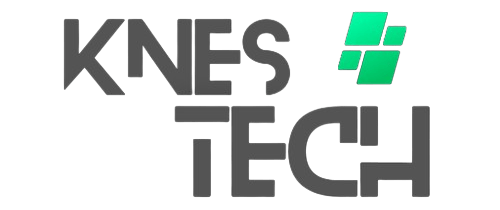Image Credit: Photog/Amazon
Last Update: June 18, 2024
In the ever-evolving world of technology, USB-C has emerged as a versatile and powerful standard for connectivity, data transfer, and charging. With the introduction of USB-C cables capable of delivering up to 240 watts (W) of power, it’s essential to understand what this means and whether you need such a high-capacity cable. In this blog, we’ll delve into the specifics of 240W USB-C cables, their benefits, potential use cases, and considerations for purchasing one.
What is a 240W USB-C Cable?
A 240W USB-C cable is designed to support the latest iteration of the USB Power Delivery standard, which allows for a maximum power delivery of 240 watts. This is a significant increase from the previous maximum of 100W, enabled by USB PD 3.0. The new standard, often referred to as USB PD 3.1, expands the potential for USB-C cables to power more demanding devices.
Understanding USB-C and Power Delivery
USB-C is a universal connector standard that has become increasingly popular due to its reversible design, high data transfer rates, and ability to carry significant power. The USB Power Delivery (PD) specification allows USB-C cables to negotiate power delivery levels, making them suitable for charging everything from smartphones to laptops.
Key Features Of USB-C Cable
- Reversibility: USB-C Connectors Are Designed With A Symmetrical And Reversible Shape. This Means That Users Can Plug In The Cable Without Worrying About The Orientation Of The Connector. The Reversible Design Eliminates The Frustration Of Attempting To Insert The Cable Correctly, Making The User Experience More Intuitive.
- Versatility: USB-C Is A Versatile And Universal Standard That Can Be Used For Various Functions. It Supports Not Only Data Transfer But Also Power Delivery And Audio/Video Output. This Versatility Allows USB-C To Be A Single, Multipurpose Cable Type For Connecting And Charging A Wide Range Of Devices, From Smartphones And Tablets To Laptops And Peripherals.
- Compact Size: USB-C Connectors Are Smaller And More Compact Than Their Predecessors, Such As USB-A And USB-B. The Reduced Size Is Particularly Beneficial For Modern, Slim Devices Where Space Is At A Premium. Despite Its Small Form Factor, USB-C Is Designed To Handle Higher Power Levels And Faster Data Transfer Rates.
- Fast Data Transfer: USB-C Supports High-Speed Data Transfer, With The Ability To Handle Data Rates Of Up To 10 Gigabits Per Second (USB 3.1 Gen 2 Standard). This Makes USB-C Suitable For Tasks That Require Quick Data Transfer, Such As Backing Up Large Files, Accessing External Storage Devices, Or Syncing Data Between Devices.
- Power Delivery: USB-C Supports The USB Power Delivery (PD) Specification, Enabling Higher Power Levels For Charging Devices. This Is Especially Important For Larger Devices Like Laptops That Require More Power. USB Power Delivery Allows For Faster Charging And Can Also Provide Power To Peripherals Like Monitors And External Hard Drives.
- Audio/Video Support: USB-C Can Transmit Audio And Video Signals, Making It Suitable For Use In Display Connections. Some Laptops, Tablets, And Smartphones Use USB-C Ports For Video Output, Allowing Users To Connect Their Devices To External Monitors Or TVs Using A Single Cable.
- Universal Standard: USB-C Has Become A Widely Adopted And Standardized Connector Across Different Manufacturers And Platforms. The Universal Nature Of USB-C Promotes Interoperability, Making It Easier For Users To Connect Their Devices And Accessories Without Worrying About Compatibility Issues.
- Bi-Directional Power Flow: USB-C Cables Support Bi-Directional Power Flow, Meaning That Power Can Flow In Either Direction. This Capability Is Essential For Scenarios Where Devices Need To Charge Each Other Or Share Power, Enhancing The Overall Flexibility Of USB-C.
- Enhanced Durability: USB-C Cables Are Designed For Durability, With Manufacturers Often Using Robust Materials For The Connectors And Cables. This Helps Ensure A Longer Lifespan, Especially In Situations Where The Cable Is Frequently Plugged And Unplugged.
- Backward Compatibility: While The Physical Connector Is Different, USB-C Devices Can Often Be Used With Older USB Standards Using Adapters Or Cables With Different Connector Types. This Backward Compatibility Allows Users To Transition To USB-C While Still Using Their Existing USB Peripherals.
Key Considerations: Exploring Three Crucial Aspects
USB-C Cable Versions
USB-C Is A Universal Connector Type That Can Be Associated With Different USB Specifications, Each Specifying The Capabilities And Features Of The USB Technology.
USB-C Connectors Can Be Found In Devices That Support Various USB Specifications, Including:
- USB 2.0: This Is An Older Specification That Supports Data Transfer Rates Of Up To 480 Mbps. USB-C Connectors Can Be Used With USB 2.0 Devices.
- USB 3.0 / USB 3.1 Gen 1: USB 3.0 And USB 3.1 Gen 1 Are Often Used Interchangeably And Support Data Transfer Rates Of Up To 5 Gbps. USB-C Connectors Can Be Compatible With USB 3.0/3.1 Gen 1 Devices.
- USB 3.1 Gen 2: This Specification Supports Faster Data Transfer Rates Of Up To 10 Gbps. USB-C Connectors Can Be Used With USB 3.1 Gen 2 Devices.
- USB 3.2 Gen 2×2: This Specification, Also Known As USB 3.2, Supports Data Transfer Rates Of Up To 20 Gbps. Devices With USB-C Connectors Can Implement USB 3.2 Gen 2×2 For Higher-Speed Data Transfer.
- USB4: This Specification Supports Data Transfer Rates Of Up To 40 Gbps. USB-C Connectors Are Commonly Associated With USB4, And Devices With USB-C Ports May Support USB4 Features.
- USB4 V2: USB4 Version 2, The Latest USB Specification, Boasts Remarkable Data Transfer Speeds Of Up To 80 Gbps. USB-C Connectors Are Frequently Linked With The Advanced Capabilities Of USB4 Version 2, Offering Users The Potential To Experience Enhanced Features On Devices Equipped With USB-C Ports.
- Thunderbolt 3: Thunderbolt 3 Offers Data Transfer Speeds Up To 40 Gbps, Supports Multiple Protocols (USB, DisplayPort, PCI Express, Ethernet), And Is Ideal For Tasks Requiring High Data Throughput Like Video Editing And Large File Transfers.
- Thunderbolt 4: Thunderbolt 4 Maintains Consistent Data Transfer Rates Of Up To 40 Gbps, Ensuring High-Speed Data Transfers For Various Applications. It Sets Minimum Performance Requirements, Guaranteeing All Cables And Ports Support 40 Gbps Speeds For Reliable Performance Across Devices.
Note: The USB Specification And The USB Connector Type (Like USB-C) Are Separate But Related Aspects Of The USB Standard. USB-C Can Be Used With Various USB Specifications, And The Performance And Capabilities Depend On The Specific USB Version Supported By The Device.
USB-C Cable By PD Technology
USB Power Delivery (PD) Is A Protocol Specification That Extends The Capabilities Of USB-C, Allowing For Higher Power Levels And More Flexible Power Delivery. USB PD Is Often Associated With USB-C Connectors To Provide Fast Charging And Power Delivery For Various Devices. USB PD Supports Different Power Profiles, And These Profiles Determine The Maximum Power That Can Be Delivered. Here Are Some Common Power Profiles Associated With USB PD:
- USB PD 2.0 Profiles:
- 5V/2A (10W): Basic Charging Power, Similar To Traditional USB Charging.
- 5V/3A (15W): Commonly Used For Faster Charging Of Smartphones And Smaller Devices.
- 9V/2A (18W): Common For Fast-Charging Smartphones And Some Smaller Laptops Or Tablets.
- 12V/1.5A (18W): Another Profile For Faster Charging, Used By Some Devices.
- 15V/2A (30W): Used For Charging A Broader Range Of Devices, Including Some Laptops.
- USB PD 3.0 Profiles:
- 5V/3A (15W): Similar To USB PD 2.0, Commonly Used For Faster Charging Of Various Devices.
- 9V/3A (27W): Used For Faster Charging Of Smartphones And Tablets.
- 15V/3A (45W): Supports Charging Larger Devices, Including Some Laptops.
- 20V/5A (100W): Enables High-Power Charging For Larger Devices Like Laptops.
- USB PD 3.1 Profiles:
- Fixed Supply Profiles:
- Profile 1: 5V/3A (15W)
- Profile 2: 9V/3A (27W)
- Profile 3: 15V/3A (45W)
- Profile 4: 20V/3A (60W) These Profiles Provide Fixed Voltage And Current Combinations, Allowing For Increased Power Delivery For A Range Of Devices, Including Smartphones, Tablets, And Smaller Laptops.
- Variable Supply Profiles:
- Profile 5: 3-21V/3A (63W Max)
- Profile 6: 3-16V/5A (80W Max)
- Profile 7: 3-21V/5A (105W Max)
- Profile 8: 3-21V/5A (120W Max) These Variable Supply Profiles Offer A Range Of Voltage And Current Options, Providing More Flexibility For Charging A Broader Array Of Devices. This Is Particularly Useful For Larger Laptops And Other Power-Hungry Devices.
- Extended Power Range (EPR) Profiles:
- Profile 9: 3-40V/6A (240W Max) The Extended Power Range (EPR) Profile Supports Even Higher Power Delivery, Allowing For Charging High-Performance Laptops, Workstations, And Other Professional-Grade Equipment That Require Substantial Power.
- Fixed Supply Profiles:
Note: The Power Profile Negotiated Between The USB PD Charger And The Connected Device Depends On The Capabilities Of Both The Charger And The Device. USB PD Allows For Dynamic Negotiation, So The Charger And Device Can Communicate And Agree On The Optimal Power Delivery For Charging.
USB-C Cable Or Port Audio & Video Support
USB-C, With Its Increased Versatility, Supports Both Audio And Video Signals, Making It A Comprehensive Solution For Connecting Various Devices. Here Are Key Aspects Of USB-C Audio And Video Support:
- Audio Support: USB-C Can Carry Audio Signals, Allowing For The Transmission Of High-Quality Audio Between Devices. This Is Particularly Useful For Connecting Headphones, Speakers, Microphones, And Other Audio Peripherals Directly To Devices With USB-C Ports.
- USB Audio Class: USB Audio Class Specifications Define How Audio Devices Communicate With A Computer Or Other Host Devices Over USB. USB-C Adheres To These Specifications, Enabling Seamless Integration Of USB-C Audio Devices With Compatible Systems.
- Headphone Jack Replacement: Some Smartphones And Laptops Have Adopted USB-C As The Primary Port For Audio Output. In These Cases, USB-C Serves As A Replacement For The Traditional Headphone Jack, Providing A Digital Audio Connection.
- DAC (Digital-To-Analog Converter) Support: USB-C Audio Devices, Such As Headphones Or External DACs, Can Incorporate Built-In DACs To Convert Digital Audio Signals From The Device To Analog Signals For Playback. This Helps Maintain Audio Quality.
- Video Support: USB-C Supports Video Signals, Allowing Users To Connect External Displays, Monitors, And TVs Directly To Devices With USB-C Ports. This Is Particularly Prominent In Laptops And Tablets Where USB-C Serves As A Versatile Video Output Option.
- DisplayPort Alt Mode: USB-C Often Utilizes DisplayPort Alternate Mode (Alt Mode) To Transmit Video Signals. DisplayPort Alt Mode Allows USB-C To Carry DisplayPort Video Signals, Enabling The Connection Of External Displays With High Resolutions And Refresh Rates.
- HDMI Alt Mode: Some USB-C Devices Also Support HDMI Alternate Mode, Allowing USB-C To Transmit HDMI Video Signals. This Is Beneficial For Connecting Devices To HDMI-Equipped Displays Without The Need For Adapters.
Note: USB-C’s Audio And Video Support Contribute To Its Role As A Universal Connector, Streamlining The Connectivity Experience For A Wide Range Of Devices And Peripherals. Always Check The Specifications Of Your Devices To Ensure Compatibility With The Desired Audio And Video Functionalities.
Note: Thunderbolt 3 And 4 Both Offer Data Transfer Speeds Up To 40 Gbps, Ideal For High-Performance Tasks. They Support USB Power Delivery Up To 240W, Enabling Efficient Charging For Various Devices. Both Standards Support Dual 4K Displays, With Thunderbolt 4 Extending Support To A Single 8K Display And Enhancing Protocol Support With PCIe At 32 Gbps, Doubling Thunderbolt 3’S Requirement. Thunderbolt 4 Also Sets Stricter Performance Requirements, Ensuring All Cables And Ports Consistently Support 40 Gbps Speeds For A Reliable Experience Across Devices.
Benefits of 240W USB-C Cables
High Power Delivery
The most obvious benefit of a 240W USB-C cable is its ability to deliver high levels of power. This makes it possible to charge or power high-performance devices that require more energy than the typical 100W limit. Devices like gaming laptops, 4K monitors, and even some desktop PCs can benefit from this increased power delivery.
Versatility
With a 240W USB-C cable, you can use a single cable to charge a wide range of devices, from smartphones and tablets to high-powered laptops and monitors. This reduces the need for multiple chargers and cables, simplifying your setup and minimizing clutter.
Future-Proofing
As technology advances, devices are becoming more power-hungry. Investing in a 240W USB-C cable ensures that you’re prepared for future devices that may require higher power levels. This can save you from having to purchase new cables and chargers down the line.
Potential Use Cases for 240W USB-C Cables
High-Performance Laptops
Gaming laptops, workstations, and other high-performance laptops often require more power than what a standard 100W USB-C cable can provide. A 240W USB-C cable can ensure that these devices charge quickly and efficiently, even under heavy use.
Monitors and Displays
High-resolution monitors, especially those with features like high refresh rates or HDR, can benefit from the increased power delivery of a 240W USB-C cable. This allows for a single-cable solution for both power and data, simplifying your workspace.
Desktop PCs and All-in-One Systems
Some compact desktop PCs and all-in-one systems can be powered via USB-C. A 240W cable provides the necessary power to run these systems without the need for a bulky power brick.
Specialized Equipment
Certain professional equipment, such as high-end audio interfaces, external GPUs, and advanced docking stations, may require more power than standard USB-C cables can provide. A 240W cable ensures these devices receive adequate power for optimal performance.
Considerations for Purchasing a 240W USB-C Cable
Compatibility
Before purchasing a 240W USB-C cable, ensure that your devices support the increased power delivery. Not all USB-C devices are designed to handle 240W, so it’s crucial to check the specifications of your equipment.
Quality and Certification
As with any high-power accessory, quality is paramount. Look for cables from reputable manufacturers that offer proper certification. USB-IF (USB Implementers Forum) certification ensures that the cable meets the necessary standards for safety and performance.
Price
240W USB-C cables are likely to be more expensive than their lower-wattage counterparts. Consider whether the additional power delivery is worth the investment based on your specific needs and use cases.
Cable Length
Longer cables may experience more power loss, so consider the length of the cable in relation to your needs. Ensure that the cable you choose can maintain its performance over the required distance.
Top 240W USB-C cables
This Post Contains Affiliate Links. If You Make A Purchase Through These Links, We May Earn A Commission At No Additional Cost To You.
1. Anker 543 USB-C to USB-C Cable
The Anker 543 USB-C to USB-C Cable (Bio-Braided) offers a sustainable design made with 46% bio-based materials, extreme durability with a 10,000-bend lifespan, and supports fast charging up to 240W (with compatible charger), making it a powerful and planet-friendly charging solution.
Pros:
- Eco-friendly: Made with bio-based materials, reducing environmental impact.
- Durable: Braided construction and 10,000-bend lifespan means it should last a long time.
- Fast charging: Supports high power delivery (up to 240W with compatible charger) for speedy charging.
- Wide compatibility: Works with most USB-C devices for charging.
- USB-IF Certified: This Charger comes with USB-IF certification for a reliable and efficient charging experience.
- Length: 10ft (Also available in other lengths) provides flexibility for positioning your device while charging.
- Warranty: Anker offers a 24-month warranty for peace of mind.
- User experience: Easy-to-use cable tie and feels sturdier than some braided cables.
Cons:
- Limited Data Transfer Speed: USB 2.0 offers slower transfer speeds compared to USB 3.0 or Thunderbolt cables.
- No Display Output: Can’t be used to connect your device to a monitor or projector.
- Price: slightly more expensive than some standard USB-C cables.
- Bulkier design: The braided design is slightly thicker than standard cables.
Overall:
The Anker 543 is a great choice for those looking for an eco-friendly and durable cable for fast charging their USB-C devices. However, if you need to connect your device to a monitor or projector, or require high-speed data transfer, you’ll need a different cable, like a USB 3.0 or Thunderbolt option.

2. Apple USB-C Woven Charge Cable
Apple’s new 240W USB-C Woven Charge Cable (2m) is a power user’s dream, boasting ultra-fast 240W charging speeds, a durable woven design that resists fraying, and a convenient 2-meter length for extended reach, all wrapped up in a single cable.
Pros:
- Very durable: The woven design makes this cable much more resistant to fraying and breakage than standard plastic cables.
- Fast charging (up to 240W): If you have a compatible USB-C power adapter, this cable can provide incredibly fast charging speeds.
- Long length (2 meters): This is great for situations where you need to be further away from the outlet while charging your device.
Cons:
- Expensive: Apple products are known for their premium pricing, and this cable is no exception.
- Thick and bulky: The woven design makes the cable thicker and less flexible than standard cables.
- Slow data transfer: This cable only supports USB 2.0 data transfer speeds, which are significantly slower than USB-C’s full capabilities.
- No Display Output: Can’t be used to connect your device to a monitor or projector.
Overall:
The Apple 240W USB-C Woven Charge Cable is a well-made and durable cable that offers very fast charging speeds. However, the high price tag, thick design, and slow data transfer speeds may make it a less attractive option for some users.

3. Cable Matters Thunderbolt 4 Cable
The Cable Matters Thunderbolt 4 Cable offers blazing-fast 40Gbps data transfers, powerful 240W charging for laptops, stunning 8K video output, and backward compatibility with Thunderbolt 3 and USB4 devices for maximized flexibility.
Pros:
- Fast data transfer: Supports blazing-fast 40Gbps data speeds for tasks like transferring large files.
- High-power charging: Delivers up to 240W of power, ideal for rapidly charging laptops and other compatible devices.
- Intel Certified: This Thunderbolt 4 Cable comes with Intel Certification.
- 8K video output: Supports connecting to an 8K display for stunning visuals.
- E-Maker Chip: It has a built-in E-maker Chip.
- Backward compatible: Works with Thunderbolt 3 devices and USB4 for wider compatibility.
Cons:
- Limited length: The 3.3ft (1m) length might be short for some users.
- Price: Thunderbolt 4 cables are generally more expensive than other USB-C options.
Overall:
This Cable Matters Thunderbolt 4 cable is a great choice for professionals and users who need the fastest data transfer speeds, high-power charging, and 8K video output. However, the shorter length and premium price might be drawbacks for some.

4. Anker 515 USB-C to USB-C Cable (USB4)
The Anker 515 USB-C to USB-C Cable (USB4) is a powerful option that packs a punch. This cable boasts ultra-fast charging, blazing-fast data transfer speeds, and high-resolution display capabilities, all in one durable package.
Pros:
- Fast Charging: Supports up to 240W charging when paired with a compatible charger, making it ideal for quickly powering up laptops and other devices.
- Blazing-Fast Data Transfer: With a 40Gbps data transfer rate, you can move large files like movies or entire TV seasons in seconds.
- High-Resolution Display: Connect your laptop to an external monitor and enjoy stunning visuals in resolutions up to 8K@60Hz or 4K@144Hz.
- Durable Construction: Anker claims the cable can withstand up to 5,000 bends, making it a reliable choice for long-term use.
- USB-IF Certified: This Charger comes with USB-IF certification.
- Wide Compatibility: Works with a variety of USB-C devices including phones, tablets, and laptops.
- Warranty: Anker offers an 18-month warranty.
Cons:
- Limited Length: The only currently available length is 3.3 feet, which may be too short for some users.
- Price: Compared to older USB standards, USB4 cables tend to be more expensive.
Overall:
the Anker 515 USB-C to USB-C Cable (USB4) is a well-rounded option for users who need a cable that can handle the demands of high-speed charging, data transfer, and video output. Its durability and wide compatibility make it a good investment, especially for those who use their devices for work or creative tasks.
Note: This USB4 cable is not compatible with Thunderbolt 4.
Note: $9 off on the official Site.

Also Read: Is 240W USB-C Charger Good?, Do All USB-C Cables Support 100W?, Can All USB-C Cables Carry 60W?
Do You Need a 240W USB-C Cable?
A 240W USB-C cable is a powerful and versatile tool that can future-proof your tech setup, providing the necessary power for high-performance devices and reducing clutter with a single-cable solution. However, it’s essential to assess your current and future needs, ensuring compatibility and quality before making a purchase. As technology continues to advance, having a 240W USB-C cable in your arsenal could prove to be a valuable investment for both power and convenience.
FAQs
What does 240W Mean?
In a USB-C cable, 240W refers to its maximum power delivery rating. It essentially tells you how much power the cable can safely handle. Imagine it like a highway lane – a 240W cable is a wider lane that can accommodate more traffic (watts) compared to a lower wattage cable.
Is 240W Charging Safe?
A 240W certified cable is safe (look for certifications like UL) as it can handle the power and negotiates with the charger and device for the right wattage. Even with a 240W cable, your device will only draw the power it needs, so it won’t damage a non-240W device.
Feel Free To Comment If You Have Any Questions Or Concerns Regarding This Content.